Getting started - PICado MEGA
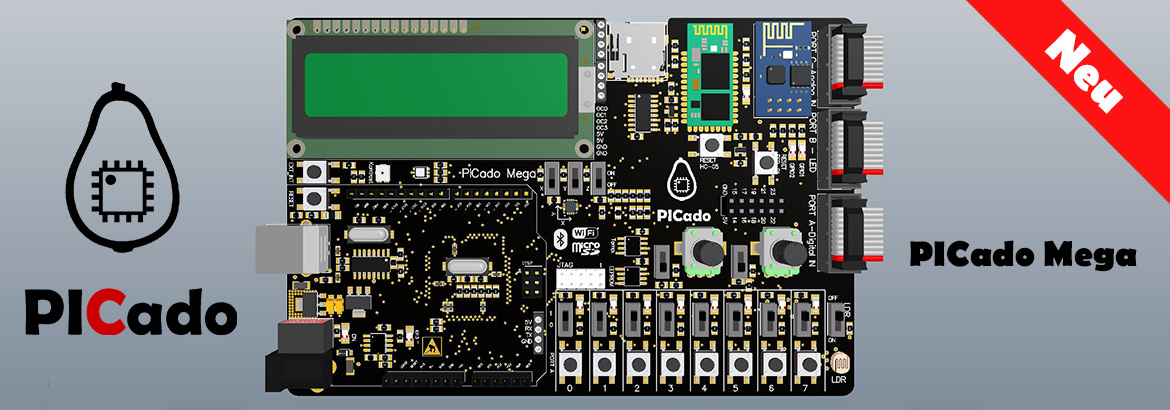
Quick start
Vielen Dank, dass Sie sich für ein PICado Mega Entwicklungsboard entschieden haben!
Alle Technischen Dokumente so wie Anleitungen und Beispielcode finden Sie im Downloadbereich.
Programmierung über ICSP/JTAG ICE
Um das PICado Mega Entwicklungsboard zu verwenden sind keine weiteren Vorkehrungen nötig. Denn das AtmelStudio mit einem kompatiblen Programmiergerät unterstützt das PICado Mega automatisch. Es muss lediglich beim Erstellen deines Projekts der ATmega2560 von Atmel gewählt werden.
Für das in unserem Onlineshop erhältliche USBtiny-AVR-ISP muss ein Script im AtmelStudio implementiert werden.
Programmierung über USB
Um das PICado Mega Entwicklungsboard zu verwenden werden bei der Programmierung über USB folgende Schritte Vorausgesetzt:
- Installation des USB Treibers
Sowie kann zischen zwei Optionen gewählt werden:
- Installation Arduino IDE mit PICado Zusatzpaket
- Implementation PICado Mega Script im AtmelStudio
Eine ausführliche Anleitung steht zum download bereit.
Support
Falls Sie Fragen oder technische Probleme haben, können sie uns gerne kontaktieren.
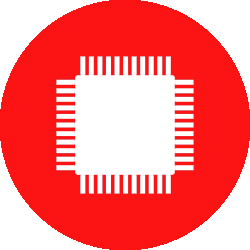
Processor
ATmega2560

Flash Memory
256 KB (ATmega2560)
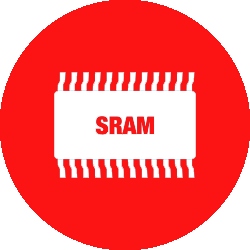
SRAM
8 KB (ATmega2560)

EEPROM (Int)
4 KB (ATmega2560)

EEPROM (Ext)
256 KB

Clock Speed
16 MHz

Operating Voltage
5V
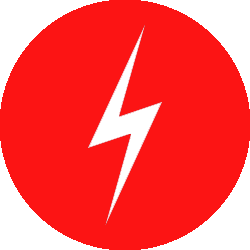
Input Volage
7-12V

Input Voltage (Limit)
6-20V

Digital I/O Pins
86

Analog Input Pins
16
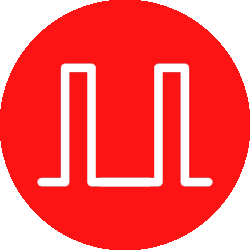
PWM Digital I/O Pins
12
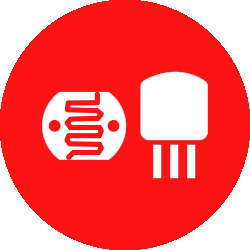
Integrated Sensors
Temperature Sensor, Accelerometer and Photoresistor

LEDs
Eight LEDs that user controls with digital pins
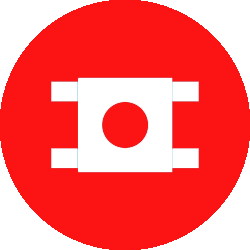
Buttons
Eight buttons that user controls

Connectivity
Bluetooth HC-05, ESP8266, USB
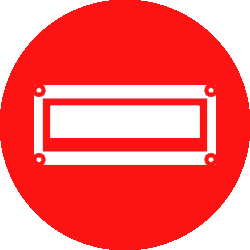
Display
16×2 LCD with backlight
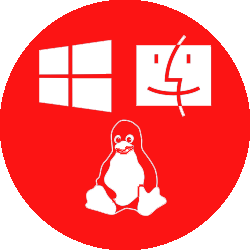
Operating Systems
Windows, Mac OX, Linux
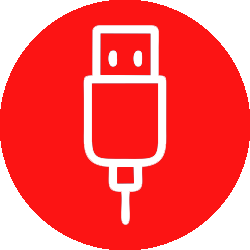
USB
mini B Type Connector for Programming

Compatible with
Arduino
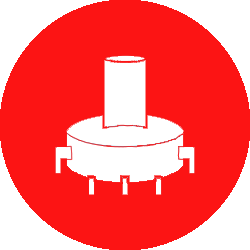
Others
Potentiometer

Weight
< 500 gr

Dimensions
150.0(mm)x100.0(mm)

Code
Sample Code available
Inhalt folgt in Kürze!
Webseite ist noch im Aufbau.
HC-05 embedded Bluetooth serial communication module has two work modes: order-response work mode and automatic connection work mode. And there are three work roles (Master, Slave and Loopback) at the automatic connection work mode. When the module is at the automatic connection work mode, it will follow the default way set lastly to transmit the data automatically. When the module is at the order-response work mode, user can send the AT command to the module to set the control parameters and sent control order.
| # | File | Size | Download |
|---|---|---|---|
| 1 | PICado Mega - USB Treiber | 115 KB | Download |
| 2 | User's Guide - PICado Mega USB Programming | 1.51 MB | Download |
| 3 | Schema - PICado Mega | 32 KB | Download |
| 4 | Factsheet - PICado Mega | 274 KB | Download |
| 5 | PIC18f8722 Datasheet | 6.8 MB | Download |
| 6 | PIC18f87k22 Datasheet | 4.4 MB | Download |
| 7 | HC-05 Datasheet | 933 KB | Download |
| 8 | HC-05 Commamd set | 83 KB | Download |
| 9 | FET IRFML8244TRPBF Datasheet | 197 KB | Download |